You know, people throw this question around a lot: “Which platform is better for SEO WordPress or Shopify?” And every time I hear it, I can’t help but smile. Because truth be told, it’s not really about which one is better. It’s more like, which one fits your style of working, your patience level, and maybe even your personality.
I’ll explain. But first, a quick story.
I remember when I set up my first online store nothing fancy, just a side hustle selling quirky t-shirts. I didn’t have a clue what “SEO optimization” really meant. I thought throwing a few keywords in my titles would do the trick. Ha. The funny thing is, I spent more time picking colors for the homepage banner than actually thinking about how anyone would even find the store. Classic rookie mistake.
Anyway, that’s where most people start. And then they end up here, asking: should I run my store on WordPress or Shopify if I care about SEO?
Let’s dig into it.
WordPress: The SEO Playground
WordPress (especially with WooCommerce) is like that old, reliable car you can tinker with. You can swap parts, repaint it, add neon lights under the chassis if you want. Total freedom.
From an SEO standpoint, WordPress is ridiculously flexible. You want to edit your meta tags? No problem. Add schema markup? Easy. Customize your site structure down to the slashes in your URLs? Go for it.
And then there’s plugins Yoast SEO, Rank Math, All in One SEO Pack. These are like having a co-pilot whispering reminders: “Hey, your meta description’s too long” or “Psst, maybe throw your keyword in the first paragraph.”
But here’s the catch. Freedom comes with responsibility. WordPress is like owning land you’ve got the space, but you also need to maintain it. Themes break, plugins clash, updates sometimes mess things up. If you’re not techy, you might feel like you’re drowning in choices.
I had a buddy let’s call him Sam. He built a WordPress site for his photography business. Looked beautiful, but every month something broke. A plugin update messed with his gallery. Or his contact form stopped working. He spent more time fixing than shooting. And SEO? Yeah, it took a back seat most weeks.
So yeah, WordPress gives you the SEO keys. But you’ve gotta know how to drive.
Shopify: The SEO Safety Net
Now, Shopify. Shopify is like renting an apartment in a modern high-rise. The plumbing works. The lights stay on. Security is handled for you. You don’t worry about your landlord running away with your deposit.
For SEO, Shopify does a lot out of the box. Clean code, mobile responsiveness, SSL built-in. All the basics are covered. Even if you’re clueless about SEO, you won’t end up with a total disaster.
But… and it’s a big but. Shopify can be limiting. Want full control of your URL structure? Nope. Want to edit every little technical detail? Good luck. Even something as simple as removing “/collections/” from product URLs becomes a headache.
I remember helping a client who sold handmade candles on Shopify. She wanted her URLs super clean, like site.com/candles/red-candle instead of site.com/collections/candles/products/red-candle. Couldn’t do it. Shopify just wouldn’t allow it. It’s like living in that nice apartment but not being able to knock down a wall even if it’s in your way.
Still, for non-techy folks, Shopify is a dream. You focus on your products, your brand story, your customers. SEO won’t be perfect, but it’ll be good enough to compete especially if you’re putting effort into content and backlinks.
The Big Picture: Control vs Convenience
Let me put it another way.
- WordPress = maximum control, but higher maintenance.
- Shopify = lower control, but fewer headaches.
That’s it in a nutshell.
If you love tweaking, experimenting, and maybe even breaking things just to fix them again WordPress is your friend. But if you just want to sell stuff without turning into a part-time developer, Shopify has your back.
Real Talk: Which One’s Easier for SEO Beginners?
Alright, let’s get real. If you’re brand new to SEO, Shopify is easier. Why? Because it removes so many distractions. You don’t have to worry about hosting, site speed, or some plugin crashing your whole store. You just log in, add your product, write a decent description, and hit publish.
Sure, your SEO ceiling is lower. But your floor is way higher too. You won’t accidentally ruin your rankings because you installed a dodgy plugin or left your site unsecured.
On WordPress, the learning curve is steeper. You’ll need to learn about caching, image compression, permalinks, and updates. It’s a lot. But if you stick with it, you can create an SEO powerhouse.
So the answer? Shopify is easier for beginners. WordPress is more powerful for pros.
The Stuff People Don’t Tell You
Here’s the part most blog posts skip. SEO isn’t just about the platform. It’s about what you do with it.
- If your content sucks, no platform will save you.
- If you don’t understand your audience, forget rankings.
- If you’re too lazy to build backlinks, you’ll stay invisible.
I’ve seen WordPress sites with every plugin imaginable… still stuck on page 10 of Google. And I’ve seen barebones Shopify stores outrank giants because the owner cared about writing good copy, answering customer questions, and building trust.
Funny thing is, sometimes the “easier SEO” isn’t about the tech at all. It’s about your habits.
A Quick Reality Check
Ask yourself:
- Do I want freedom, even if it means headaches? → WordPress.
- Do I want simplicity, even if it means limits? → Shopify.
It really comes down to that.
And one more thing don’t waste months agonizing over this decision. I’ve seen people stuck in “analysis paralysis,” researching endlessly instead of actually building. The truth? Both platforms can rank. Both can succeed. Neither will magically make Google love you.
My Personal Take
If I had to choose for myself right now? I’d go WordPress. I like fiddling. I like pushing SEO to the edge structured data, custom sitemaps, weird experiments. But if my younger cousin asked me what to use for his first online store? I’d tell him Shopify, hands down. Because he doesn’t care about tinkering he just wants to sell sneakers without pulling his hair out.
A Little Imperfect List (Because Life’s Messy)
WordPress Pros:
- Maximum customization
- Tons of plugins
- Strong community support
- Better control of URLs and technical SEO
WordPress Cons:
- Can break easily
- Needs regular maintenance
- Steeper learning curve
Shopify Pros:
- Easy to set up
- Secure and fast out of the box
- Minimal maintenance
- Great for beginners
Shopify Cons:
- Limited control over URLs
- Fewer SEO-specific tools
- Can get pricey with apps
WordPress vs Shopify SEO: Quick Comparison
| Feature / Factor | WordPress (WooCommerce) | Shopify |
| Ease of Use | Steep learning curve, more manual setup | Beginner-friendly, guided setup |
| Customization | Full control of URLs, metadata, schema, site speed tweaks | Limited URL control, less technical flexibility |
| Plugins & Tools | Huge variety (Yoast, Rank Math, etc.) | Smaller app store, some paid |
| Maintenance | High – updates, security, plugin conflicts | Low – handled by Shopify |
| Cost | Hosting + plugins can add up | Subscription + paid apps can add up |
| Speed & Security | Depends on hosting and setup | Fast and secure out of the box |
| SEO Potential | Unlimited with knowledge and effort | Strong basics, but harder to push advanced strategies |
Truth be told, both can rank. The table just shows you where the trade-offs live.
FAQs About WordPress vs Shopify SEO
Q1. Which platform ranks faster on Google?
Not really about the platform it’s about your content, backlinks, and site health. Shopify gives you a head start with speed and security, but WordPress gives you more long-term SEO firepower if you use it well.
Q2. Is Shopify bad for SEO?
Nope. People love to say it’s “limited,” but that doesn’t mean bad. For most small to medium businesses, Shopify SEO is more than enough. The only headache is the rigid URL structure.
Q3. Do I need plugins for WordPress SEO?
Strictly speaking, no. But most people use Yoast or Rank Math because they simplify the process. Without them, you’ll be manually editing a lot of code and metadata.
Q4. Can a beginner handle WordPress SEO?
Yes, but expect a learning curve. If you’re okay with tinkering, tutorials, and the occasional “why did my site just break?” moment WordPress can be mastered.
Q5. What if I start with Shopify and later want WordPress?
You can migrate, but it’s a pain. Content, products, design it all takes effort. Better to choose wisely upfront.
Q6. Which one’s better for blogs (content marketing)?
Hands down, WordPress. It was literally born as a blogging platform. Shopify blogs work, but they feel… clunky.
Q7. Which one’s cheaper in the long run?
Depends on your setup. Shopify has predictable monthly fees, but apps can add up. WordPress has cheaper hosting options at first, but premium plugins and maintenance costs creep in over time.
Wrapping It Up (Sort Of)
So, whose SEO is easier WordPress or Shopify? The honest answer: it depends on what you need, how patient you are, and maybe how much you enjoy tinkering.
At the end of the day, it’s not really about the platform. It’s about the person behind it. You can hand someone the most powerful WordPress setup in the world… and they’ll still flop if they don’t care about learning SEO basics. And you can give someone Shopify’s “limited” system, and they’ll crush it because they focus on storytelling, consistency, and building trust.
Me? I think of it this way: WordPress is like cooking from scratch you pick every ingredient, maybe burn a few dishes, but eventually you master the recipe. Shopify is like a meal kit it gives you what you need, simplifies the process, and dinner’s on the table faster.
Which is better? Depends on whether you’re hungry… or whether you love cooking.
And that’s the part people forget.