SEO for E-Commerce Stores in Saudi Arabia: What Works in 2025
Saudi Arabia is rapidly transforming into a digital-first economy. As part of the country’s Vision 2030, there has been a nationwide push to grow the digital economy, with the e-commerce sector identified as a key pillar. According to the Saudi Ministry of Commerce, the value of Saudi Arabia’s e-commerce market surpassed SAR 135 billion in 2023 and is expected to grow further in 2025. With the rise in online transactions, increasing mobile usage, and a youthful, tech-savvy population, the competition among online retailers is intensifying. Search Engine Optimization (SEO) is a strategic advantage, enabling e-commerce stores to appear in top results when customers search for products. In 2025, organic search traffic remains a critical source of high-converting visitors in the Kingdom. What Are Saudis Searching for in 2025? To succeed in SEO, online stores must understand search behavior in Saudi Arabia. Recent trends from Google Trends and data from the Communications, Space & Technology Commission (CST) show a surge in product-related searches in Arabic and English. Top E-Commerce Search Trends in Saudi Arabia: “Best phone under 2000 SAR” “فساتين أنيقة للسهرات” (Elegant dresses for evening parties) “Online grocery delivery Riyadh” “مكياج رخيص وجودة عالية” (Affordable, high-quality makeup) Customers increasingly rely on mobile devices, voice search, and visual product searches, which means that SEO strategies in 2025 must adapt to multimodal search behavior and local language nuances. What On-Page SEO Practices Work for Saudi Online Stores? On-page SEO refers to the optimization of content and HTML source code. In 2025, e-commerce businesses in Saudi Arabia must: Use dual-language (Arabic & English) product descriptions Optimize product titles with long-tail keywords like “buy men’s watches Riyadh” Ensure each product page has unique content, meta titles, and structured data markup Integrate user reviews directly on the page for UGC SEO benefits Best Practices Table: Element Optimization Tip Product Titles Use keywords + brand + model info Meta Descriptions 150 characters, include price/offers H1 Tags Clear, keyword-rich headers Image Alt Text Describe products in Arabic and English Schema Markup Add Product Schema These practices not only improve visibility but also enhance click-through rates and conversion potential. How Does Local SEO Benefit Saudi-Based E-Commerce Businesses? Local SEO isn’t just for brick-and-mortar shops anymore. Many Saudi e-commerce stores offer regional delivery, COD (cash on delivery), or in-store pickup. Optimizing for local SEO helps capture geo-intent search traffic. Local SEO Strategies: Register your business on Google Business Profile Add regional landing pages (e.g., “online shoe delivery in Jeddah”) Include local pickup or delivery info on checkout and product pages Target keywords with city names: “Buy iPhone in Dammam” Saudi Arabia’s increasing support for smart cities and regional economic zones makes local SEO even more valuable for targeting region-specific customers. Why Mobile Optimization Is Non-Negotiable in Saudi Arabia As per the CST’s Digital Report, over 95% of Saudis access the internet via smartphones. Mobile-first design is no longer optional for e-commerce stores. Mobile SEO Essentials in 2025: Use responsive design and dynamic serving Compress images for faster mobile loading Prioritize Core Web Vitals: LCP, FID, and CLS Implement mobile-first indexing best practices Google’s mobile-first indexing means that your mobile site is now the primary version considered for ranking. Poor mobile performance directly leads to higher bounce rates and lower conversions. What Role Does Content Marketing Play in Saudi E-Commerce SEO? High-quality content not only attracts traffic but also builds trust—an important factor in the conservative yet rapidly modernizing Saudi market. Content Ideas That Drive SEO in 2025: Product comparison guides: “Samsung vs Huawei 2025” Lifestyle blogs: “Best abayas for businesswomen in Riyadh” Video tutorials on YouTube (link back to your store) Arabic-language blog posts for regional search queries Supporting content improves keyword coverage and positions your store as an authority. It also enhances internal linking and gives opportunities for social media amplification. How to Leverage Technical SEO for E-Commerce Growth Technical SEO remains a foundation in 2025. For Saudi online stores, special attention should be given to: Optimizing crawl budget for large product catalogs Creating XML sitemaps for Arabic and English sections Avoiding duplicate content with canonical tags Using HTTPS and ensuring server uptime for trust Google Search Console should be used to monitor indexation and resolve errors. Page speed testing via PageSpeed Insights and uptime checks via services like UptimeRobot remain important. What Metrics Should You Track to Measure SEO Success? SEO without measurement is a shot in the dark. Track performance using: Metric Tool Used Organic traffic Google Analytics GA4 Keyword rankings Google Search Console Click-through rate (CTR) Google Search Console Page load speed PageSpeed Insights Mobile usability GSC + Mobile-Friendly Test Conversion rate Shopify / WooCommerce Also consider integrating SEO data with business analytics tools like MGA or local payment gateway dashboards to evaluate ROI. Common SEO Mistakes by Saudi E-Commerce Retailers Despite a booming market, many Saudi online stores struggle with SEO due to: Ignoring Arabic keywords or using inaccurate translations Over-reliance on paid ads without long-term organic strategies Duplicate product content copied from suppliers Weak internal linking and no content hierarchy Avoiding these mistakes ensures long-term traffic, better UX, and stronger brand positioning. Conclusion: Future-Proofing Saudi E-Commerce with SEO in 2025 Saudi Arabia’s e-commerce ecosystem is at a tipping point. SEO is a vital investment for businesses seeking sustainable online growth in 2025. By aligning with cultural preferences, search behavior, and technical standards, businesses can dominate the digital space. From bilingual content to mobile-first design, structured product pages to regional targeting—every optimization counts. As Saudi customers become more discerning, the stores that focus on organic visibility will emerge as market leaders. Next Step: Conduct a professional SEO audit for your Saudi-based store and start implementing changes that align with 2025 digital best practices.
Read More