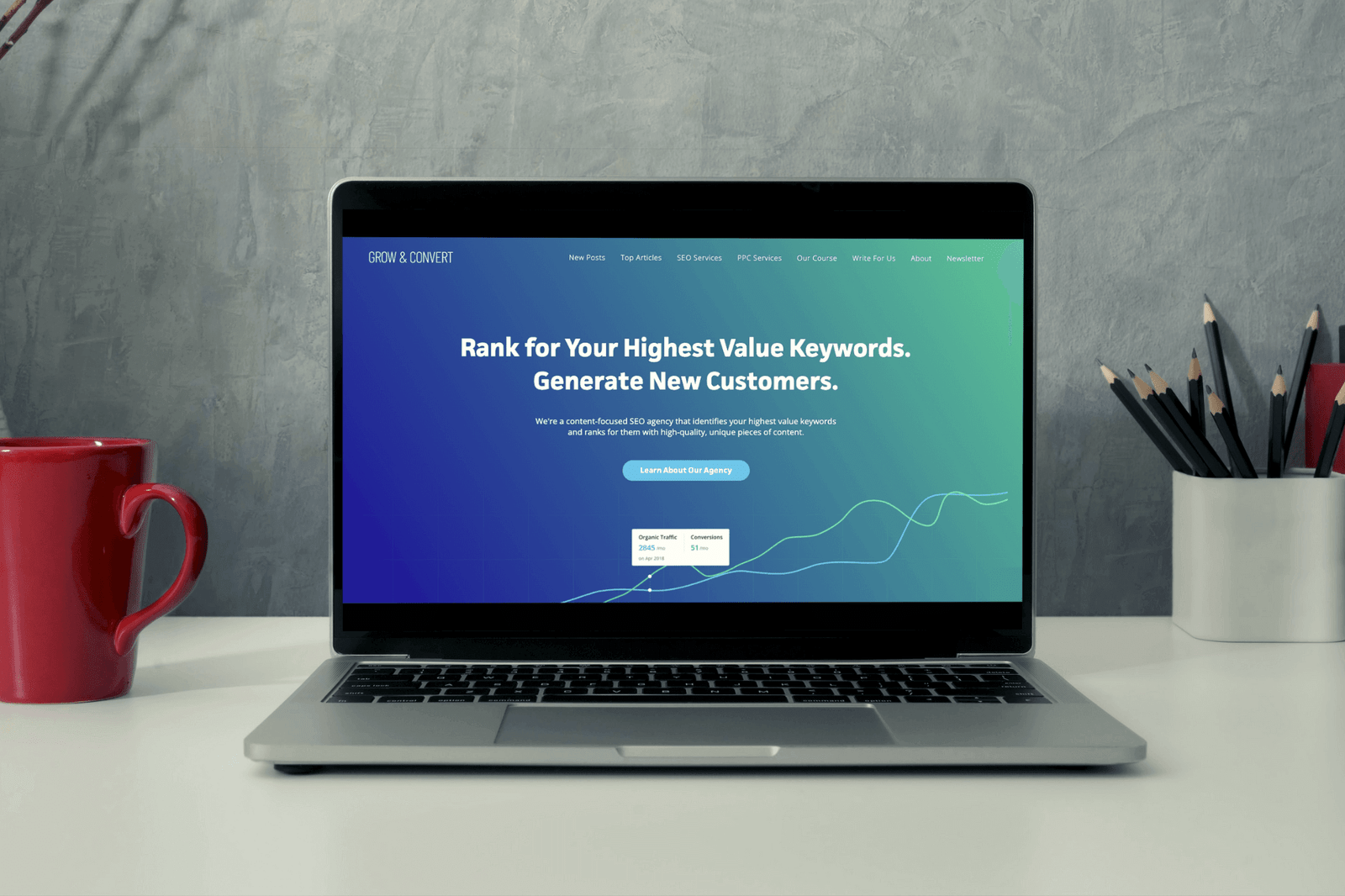Tweezer Top Explained: The Candlestick Pattern That Signals a Potential Shift in Market Momentum
I still remember the first time the true meaning of a tweezer top clicked for me—not just what the pattern looked like, but the message behind it. I was watching a strong GBP/USD rally that had been climbing for days. Every dip was bought, every resistance level shattered. Then, out of nowhere, two small candles formed side by side, their highs perfectly aligned. At the time, I dismissed them as insignificant market noise. But days later, the pair collapsed. That’s when I realized those two candles—the ones I ignored—were quietly flashing a warning. The tweezer top is simple to spot yet powerful in implication. It signals fading bullish momentum and hints at the early stages of bearish pressure. In this guide, we’ll break down what the pattern means, how to identify it, how to trade it, and why it works—along with lessons from real market experience. What Is a Tweezer Top Pattern? A tweezer top is a two-candle bearish reversal pattern that forms at the peak of an uptrend. It consists of: The first candle shows continued buyer enthusiasm. The second candle shows rejection and hesitation. Together, they form a “tweezer” shape—two equal highs acting like pincers that grip price from above and signal resistance. In simple terms, the market tries twice to break higher but fails both times. That failure exposes weakening bullish pressure. The Psychology Behind the Pattern Candlestick patterns are more than lines on a chart—they’re emotional footprints. Candle Emotion Meaning First Candle Confidence Buyers push price up, expecting trend continuation Second Candle Doubt The same high is rejected, and sellers step in The identical highs reflect a collective market message: “This price is too expensive. We’re not willing to buy higher.” That psychological rejection is what makes the tweezer top significant. How to Identify a Valid Tweezer Top Not every pair of similar candles is a true tweezer. Context is everything. Key criteria: ✅ Appears after a clear uptrend✅ Two equal or nearly equal highs✅ First candle bullish, second candle bearish✅ Best when followed by a confirmation candle closing below the pattern Early in my trading career, I took every similar-looking candle pair as a reversal. Only when I started combining them with trend direction and resistance levels did the pattern begin to consistently make sense. How to Trade the Tweezer Top Pattern A tweezer top is a signal, not an invitation to jump in blindly. Trade it with structure: One of my favorite trades on NASDAQ began with a tweezer top at a weekly resistance level. I waited for confirmation, entered short, and the market dropped over 3% the following week—not because of luck, but patience. Why the Tweezer Top Works What makes this pattern effective is not the candles themselves, but the story they tell: It becomes even stronger when combined with: Markets change, but human behavior doesn’t—and this pattern is rooted in human behavior. A Lesson in Patience: Bitcoin 2020 During the Bitcoin mania of late 2020, I spotted a clean tweezer top near major resistance. My instincts screamed to short immediately. But experience said, “Wait.” When the next candle confirmed the move, Bitcoin dumped more than 10%. That moment solidified my rule: A tweezer top is not a signal to react—it’s a signal to pay attention. Conclusion The tweezer top is a reminder that markets, like people, get tired. Every rally runs on emotion, and every emotion eventually runs its course. Two small candles may not seem like much, but together, they can reveal the turning point between confidence and caution. By studying this pattern, you’re not just learning a technical formation—you’re learning to read the rhythm of the market. And if you’re ready to explore these ideas in a structured and practical trading environment, platforms like Alchemy Markets provide the space and tools to put this understanding into practice responsibly. Because true trading mastery doesn’t come from prediction—it comes from perception. And the tweezer top is one of the market’s most honest moments of truth. FAQs What does the tweezer top indicate?A potential bearish reversal at the top of an uptrend, driven by weakening buyer momentum. How reliable is it?Moderately reliable on its own. Highly reliable when combined with resistance, volume, or indicators. Can it be used on lower timeframes?Yes, but lower timeframes produce more noise. It works best on 4H, Daily, or Weekly charts. Is it a standalone strategy?No. It should be part of a broader framework that includes price action, structure, and risk management.
Read More